Document submission procedure
Application procedure for admission to the bachelor's education
Applications for admission of applicants to higher education institutions will be accepted from June 15 to July 15 (the same day), and for the State Conservatory of Uzbekistan from June 15 to July 10 (the same day). The information service of the Ministry of Higher Education provides applicants with documents for admission online. It is possible for applicants to register online using a mobile phone or computer without leaving home. The document is submitted after registration through the official website of the State Test Center https://my.uzbmb.uz and my.gov.uz.
Online application for studies
Login to the system
Applicants will be registered through the website my.uzbmb.uz. To enter the system, you need to enter a phone number and a secret password.
Enter the phone number in seven-digit format, enter a keyword of at least eight characters, and click the "Enter" button. After that, a special SMS code will be sent to the entered phone number, which must be entered and confirmed within five minutes.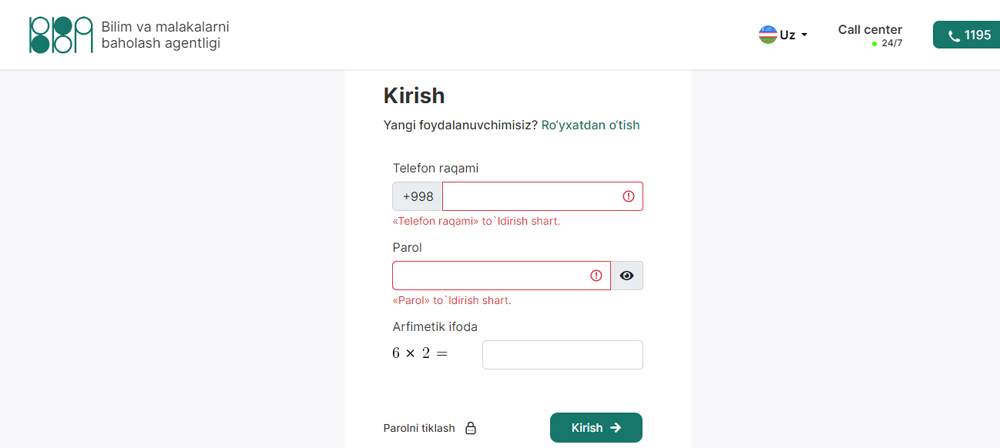
Enter the phone number in seven-digit format, enter a keyword of at least eight characters, and click the "Enter" button. After that, a special SMS code will be sent to the entered phone number, which must be entered and confirmed within five minutes.
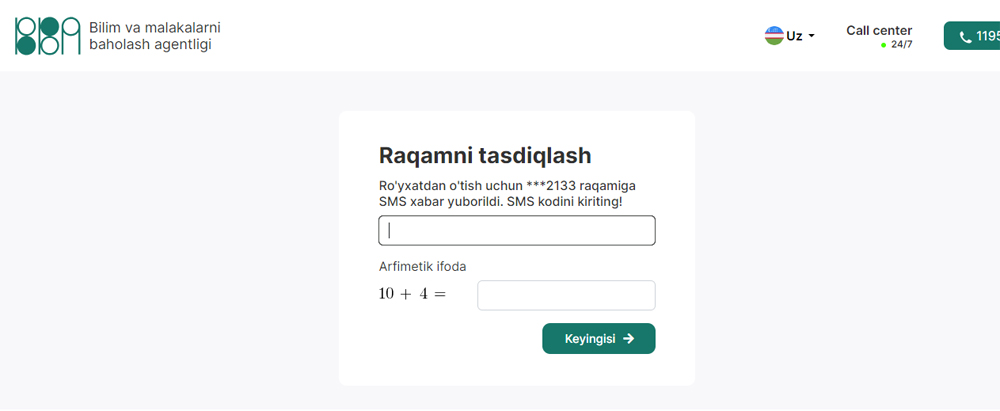
Entering personal data
After logging in, you will be asked to fill in your passport information.
In the first line, the applicant must enter his identification number. The identification number is located at the bottom of the passport and consists of 14 digits. Location of the identification number in the passport.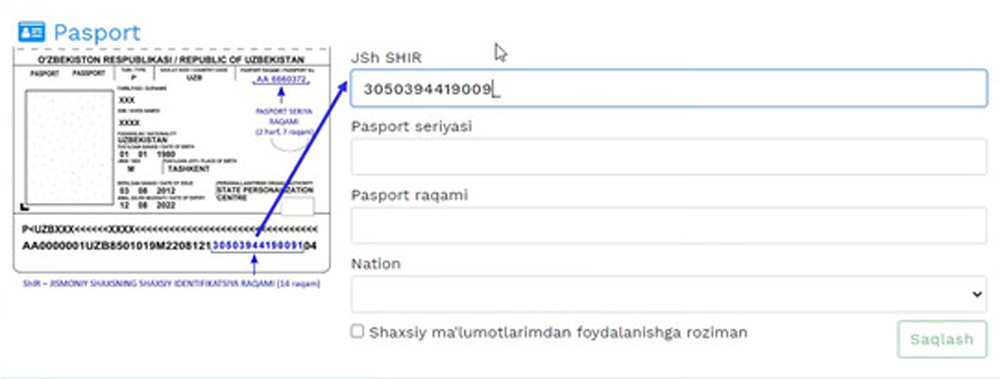
In the first line, the applicant must enter his identification number. The identification number is located at the bottom of the passport and consists of 14 digits.
The location of the identification number in the passport.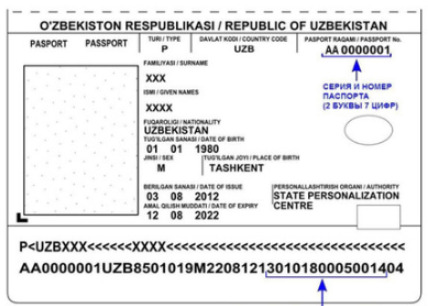
The location of the identification number in the passport.
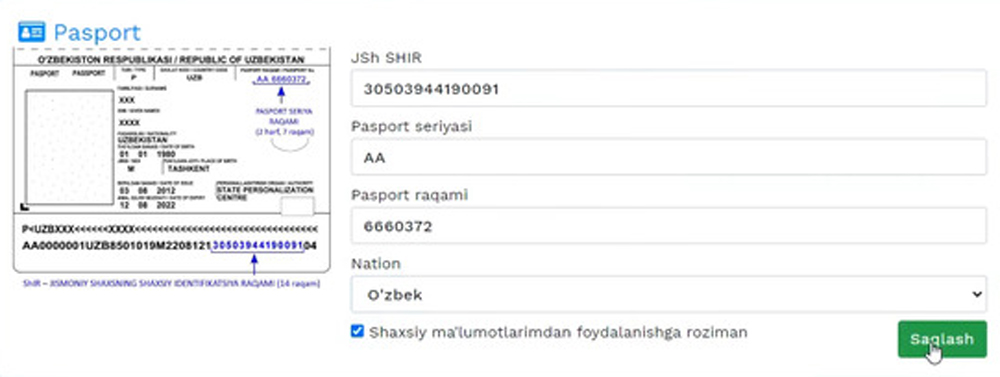
In the following lines, enter the passport series, passport number and nationality of the applicant. Confirm the section "I agree to the use of my personal data" and click the "Save" button.
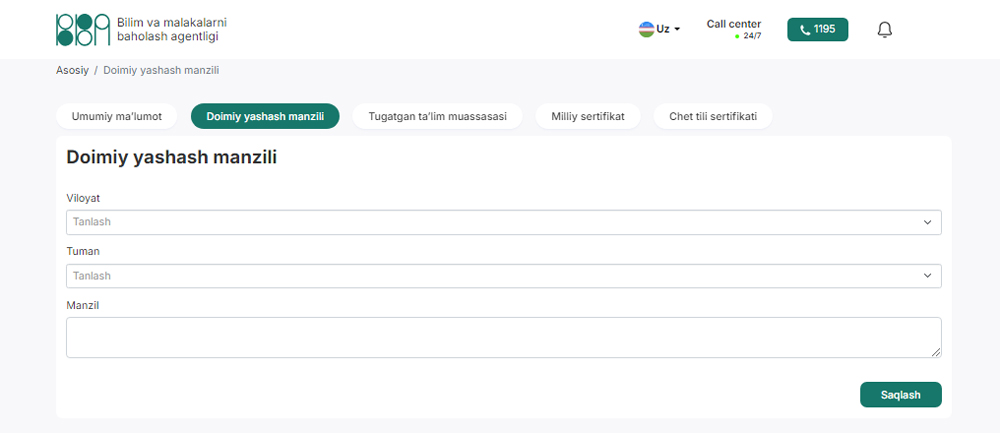
At the next stage, the applicant fills in information about the educational institution he graduated from: type of institution, state, region, district, name of the institution, year of graduation from the educational institution, document series and number.
If the applicant has privileges
If the applicant is eligible, after entering the personal information, he can enter the information about his benefits in the "Benefits 2020" section located on the home page. Persons with disabilities, applicants with a recommendation letter from the command of a military unit, blind applicants, applicants with a foreign language certificate enter their benefits in the privileges section. Other types of benefits are filled based on information received from relevant agencies.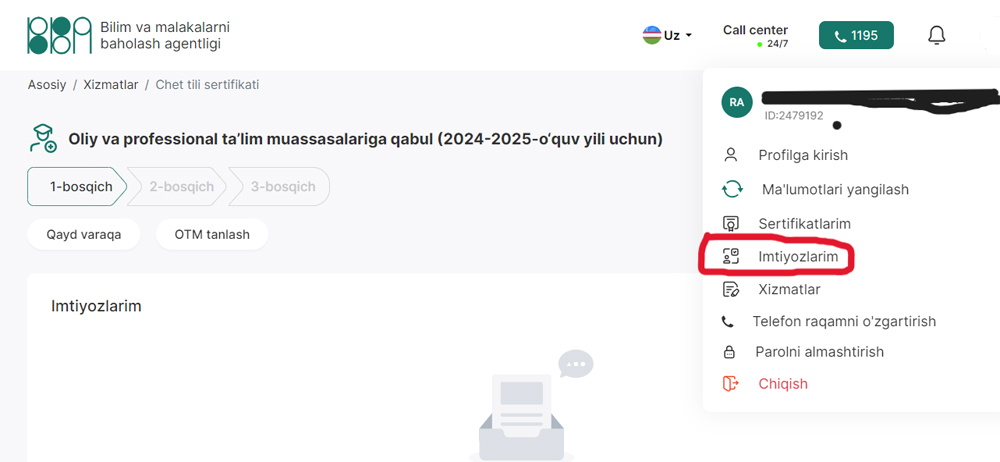
An example of entering a foreign language certificate:
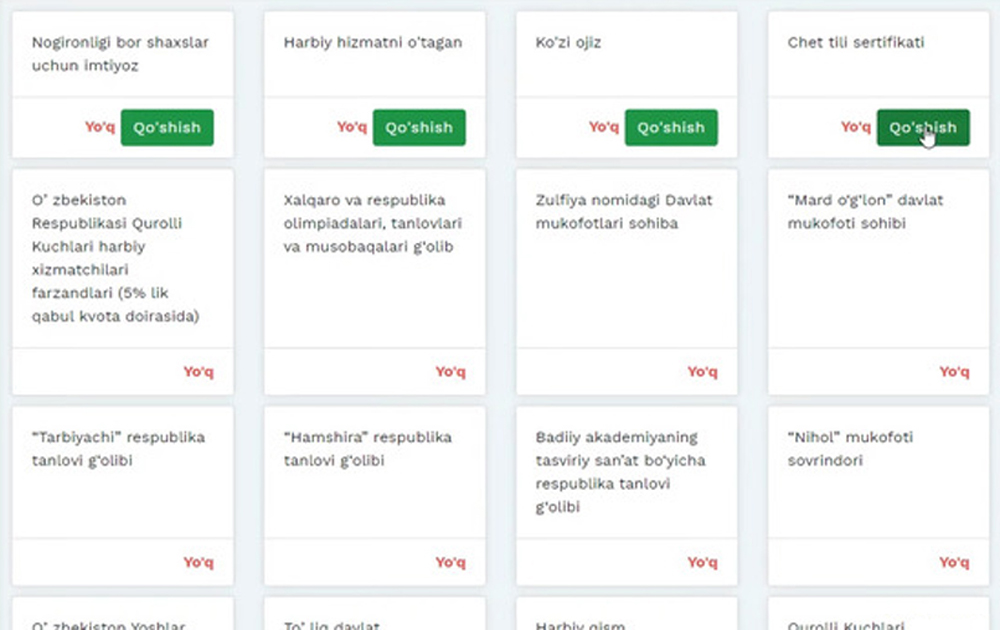
If the applicant has a certificate of a foreign language, he must fill in the following information: document series and number, date of issue, validity period, type of foreign language, type of certificate, level and photo of the document. Then click the "Save" button.
Choosing an HEI
After entering personal information and information about benefits, if applicable, the applicant can select HEIs.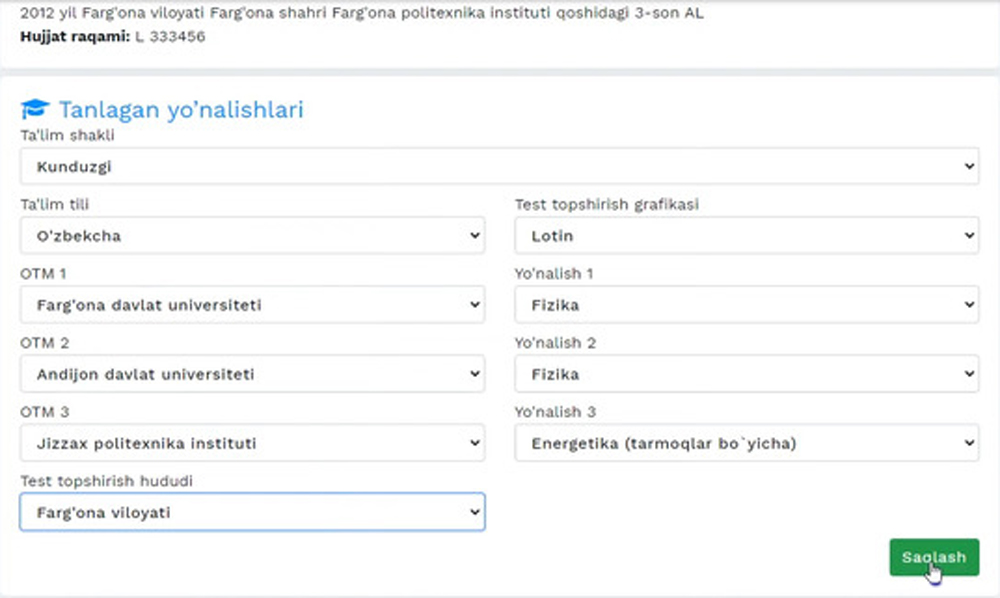
Applicants can choose five courses. Route selection is made according to:
1. Choose the form of education: full-time, part-time or evening.
2. Choose the language of education: Uzbek, Russian, Karakalpak.
3. Choice of test submission graphics: Latin or Cyrillic.
4. Depending on the first selected OTP and route, you will be given the option to select up to four other eligible OTPs and their routes.
5. Region of taking the test: the applicant chooses the region convenient for him to take the test.
6. Click the "Save" button.
Then a special SMS code will be sent to the phone number specified during registration, and it must be entered in the section below:
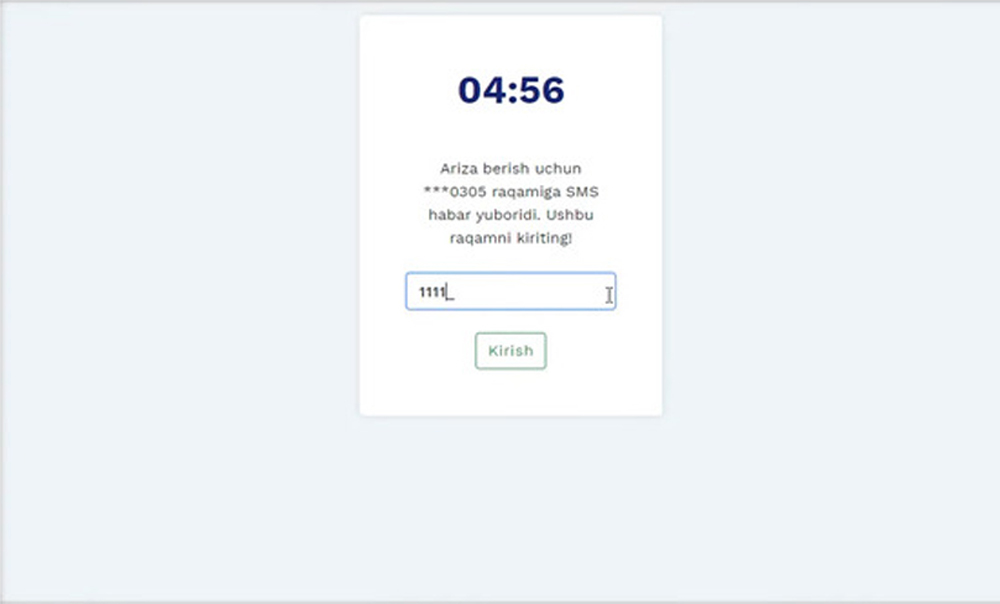
After that, the applicant's registration form will be created. If the applicant loses his login password, he can reset or change his password through the password recovery section.
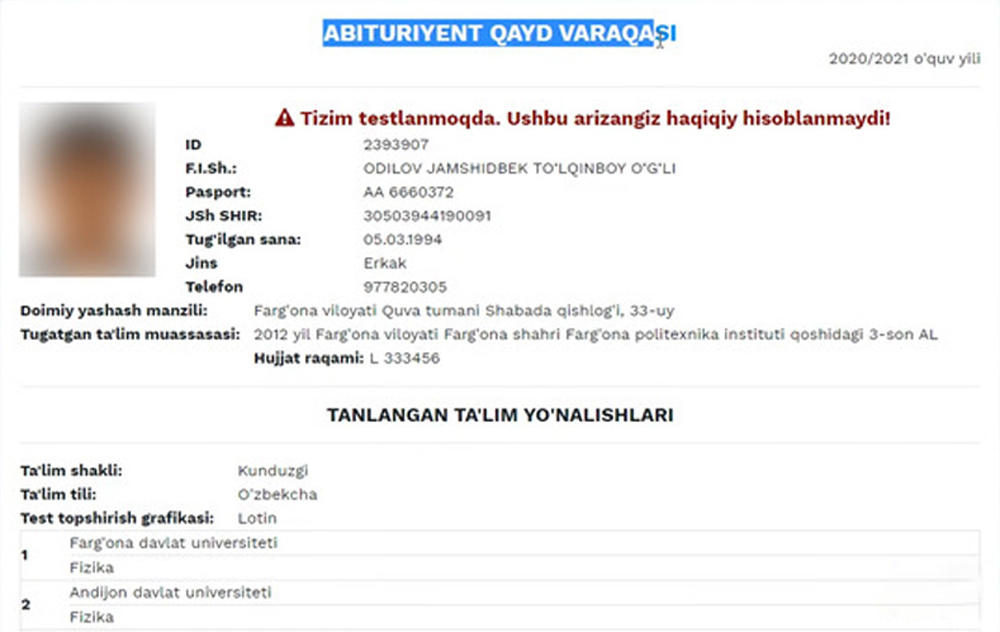
Invoice payment
Applicants who graduated from educational institutions before the academic year in which the tests are organized will have to pay half of the basic calculation amount to participate in the tests. After filling out the application, an invoice will be created at the bottom of the applicant's registration form, and the payment must be made within the specified period. Payment can be made through electronic payment systems (click, payme, upay, paynet, etc.) or bank cash registers.
Persons with disabilities or those on state support do not make this payment. After entering the data completely and correctly, an SMS will be sent to the phone number with the content "You have registered". The applicant can change his/her preferences, chosen fields of study, address of permanent residence and educational institution until the end of the registration period (until July 20). Detailed video guide on registration through the official website of the State Test Center:
Detailed video guide on registration through the official website of the State Test Center

